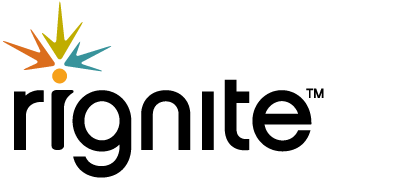How to Track Social Media Campaigns
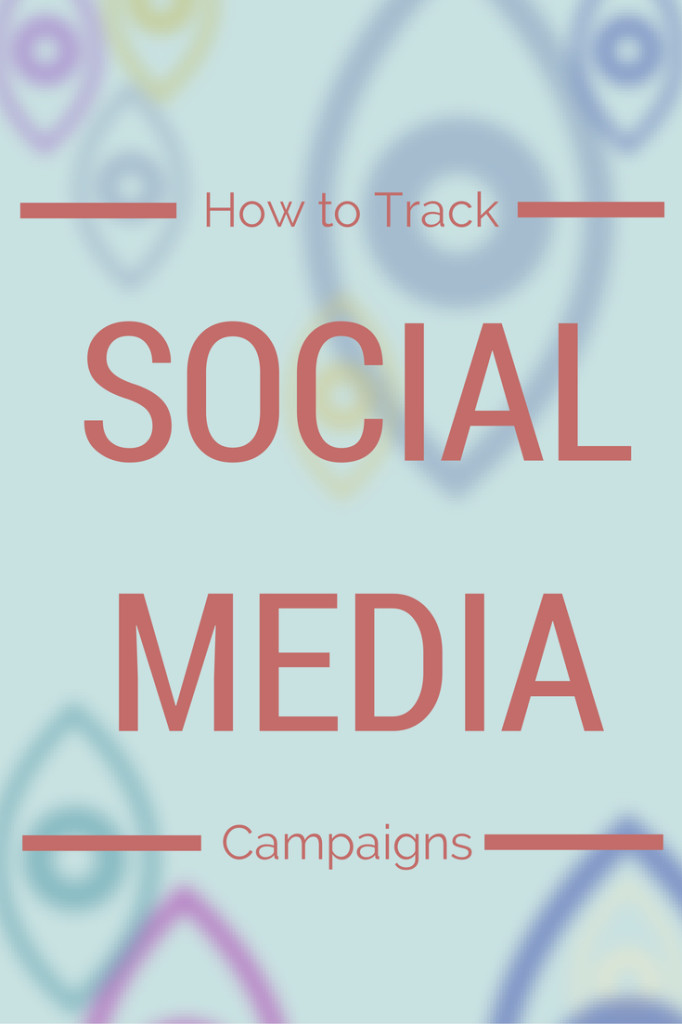 Do you want to know what social media campaigns are most effective? Would you like to show the impact your social media campaigns have on your business or your client’s business?
Do you want to know what social media campaigns are most effective? Would you like to show the impact your social media campaigns have on your business or your client’s business?
We’ll show you in this post exactly how to track social media campaigns to know what works so you can do more of it, and drop what doesn’t work.
Why You Should Track Social Media Campaigns
Social media can be a great way to grow your business, but… it can also be a huge time sink. In fact, many businesses feel they spin their wheels on social media and don’t get the results they want.
Tracking results for all your social media campaigns will help you find those golden nuggets that did move the needle at some stage of your sales funnel but might have been easily overlooked because it was drowning in the sea of data you have for all your social profiles.
It can also help you make improvements to campaigns that had so-so performance by finding ways to improve them in the next go ‘round.
Metrics That Matter For Tracking Social Media Campaigns
The most important metric to track will depend on the overall goal of your social media campaign. Each campaign you run might (and should) serve to move your followers to a specific step in your marketing funnel.
Here are a few goals for campaigns that target different stages of your funnel, including the most important metrics for each goal:
- Grow your following
- # of new followers/fans
- Boost engagement
- # of social engagement activities
- likes, comments, shares on Facebook
- replies, retweets, @mentions, favorites on Twitter
- # of social engagement activities
- Grow your email list (i.e. capture leads)
- # new emails captured
- Drive sales
- sales from social
- coupon redemptions
How to Track Social Media Campaigns
A “social media campaign” usually consists of more than a single social post. In fact, to fully promote a campaign on social media you should schedule a series of posts on all your social networks. On Twitter, you might even post about it a few times a day. On Facebook, maybe you’ll post about it 1-2 times per week.
Aggregating the results across all those campaign related posts is where the challenge lies. And that is where Rignite saves the day by making it easy to track social media campaigns.
In addition to making it easy to set up social media marketing campaigns and promote them with a series of posts for the duration of the campaign, Rignite also collects all the success metrics from each and every post and combines them into a campaign level report.
Here’s an example of the engagement metrics we track for social media campaigns.
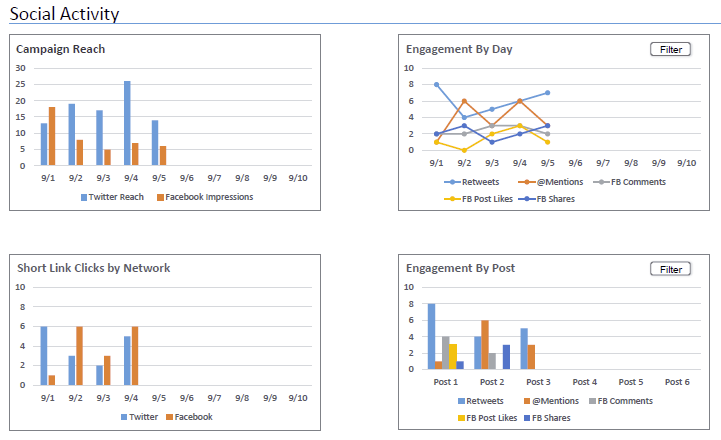
These engagement metrics are especially important on campaigns where your goal it to boost engagement.
But what about campaigns where your goal is to collect email address or to drive sales?
While the engagement metrics can indicate whether your campaign resonated with your following, the true metric of success would be on site conversions.
On those campaigns you’ll want to track visits to your website that
(a) came from your social media campaign
(b) converted to either a subscriber or a paying customer
That is where you’ll need to connect the dots in Google Analytics by using tracking parameters on the links you include in your campaign posts. Clicks and conversions from links that drive people to your landing pages are critical metrics which you should be tracking.
Again, Rignite makes this super simple.
When you include a link in your Rignite campaign, you can specify the appropriate UTM parameters and Rignite will automatically add them to the end of all links included in any of your campaign posts.
![]()
Now you’ll be able to see in Google Analytics all the traffic that came from any post in that campaign to see how many people converted from it. And you can even drill down to which social posts drove the most traffic and conversions.
Notice the [[values shown in brackets]] in the screenshot above. Those are variables. Rignite will automatically change the value of that parameter for each post in your campaign. For example, the [[SOCIAL_NETWORK]] will insert which social network that link is shared on (i.e. facebook). The [[POST_ID]] will insert a unique id for each and every post. If you see in Google Analytics that you had a lot of success from a specific post, you’ll be able to track down in Rignite exactly which post was responsible for that so you can replicate that success in future posts.
Another metric that’s useful for tracking social media campaigns that are intended to drive sales using a coupon is…coupon redemptions and revenue. Rignite integrates with Shopify to make it easy to track both those metrics back to your social media campaigns.
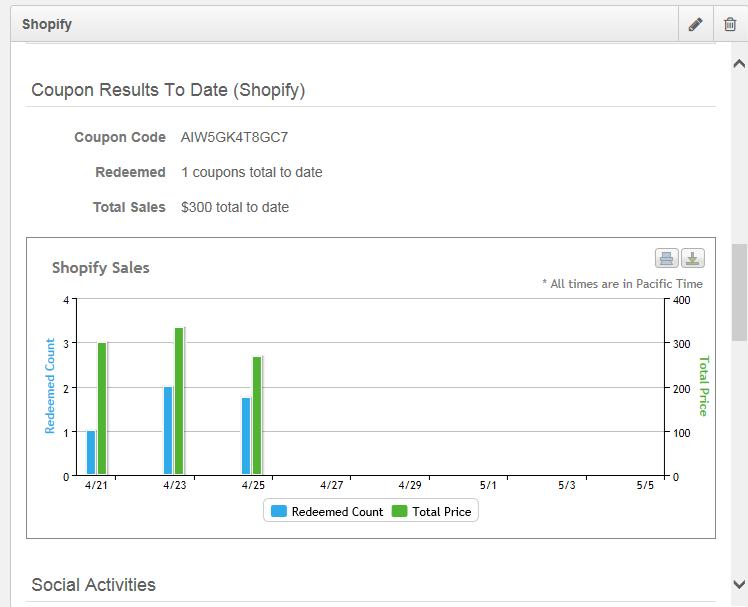
Conclusion
Don’t let tracking social media campaigns overwhelm you. It can be extremely easy, especially when using Rignite. The insight you gain will help you get better results in the long run and help you avoid wasting time on activities that don’t work.
Bonus Tip: Scheduling your campaigns at the optimal posting times can make a difference in your results. Here’s a post that shows you step-by-step how to find the best times to post on Facebook for your audience and for your top marketing goals.
Try Tracking Social Media Campaigns Using Rignite
Rignite is a software solution that makes it easy to run social media campaigns and track the results.
With Rignite you can:
- Run goal-oriented social media campaigns
- Easily schedule a series of posts to promote your social media campaigns with repetition and increasing urgency
- Get campaign level reports showing overall performance of your campaign and discover which posts were most effective