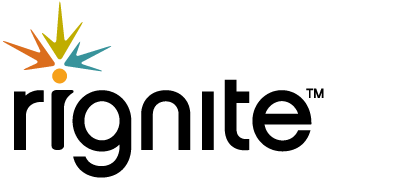Easy-to-Use Social Media Report Template to Impress People
 Would you like to create a social media report that impresses? Are you wondering what social media analytics to include?
Would you like to create a social media report that impresses? Are you wondering what social media analytics to include?
There’s a lot of numbers available for your social media activities. Fans, likes, retweets and more.
How should you decide what to include? It would be helpful to have a social media report template to help get started.
Here’s a Social Media Report Template That Will Impress Your Boss or Clients
Here’s a checklist for creating your social media report.
- Download a Free Social Media Report Template
Get the free social media report template (.ppt)
We’ve created this free downloadable social media report template for agencies, consultants, and marketing managers. It contains examples of charts to include in your report.
 Decide What to Report, and When
Decide What to Report, and When
To figure out what to include in your social media report, first go back to your goals. What were you trying to accomplish?
- Retweets, Shares, Likes, Comments
- Clicks on links
- Mentions
- Results from marketing campaigns
Next decide how often to report your analytics – weekly, monthly?
 Get The Basic Analytics Out of the Way
Get The Basic Analytics Out of the Way
A soci
- Fans/Followers. Including demographics if applicable
- Social account summaries. Engagement
- Top posts.
- Engaged users.
- Number of posts.
 Focus on Marketing Campaigns
Focus on Marketing Campaigns
You’ll most likely
 Analyze Post Results by Categories
Analyze Post Results by Categories
The core social media management activities outlined in your proposal should include:
 Now What? Adjust, Experiment, Improve
Now What? Adjust, Experiment, Improve
Discover whether appr
Download the Free Social Media Report Template
This downloadable social media report template provides examples for what to include to impress your boss or client.
kkk. You can sign up for a free trial of Rignite here to try these features out for yourself.
Download the template today! It’s got ideas and samples for what to include in your report.
-
roxy di
-
HongGautier580
-
-
http://mobilmindz.com/ Mobil Mindz
-
Lantern Technologies