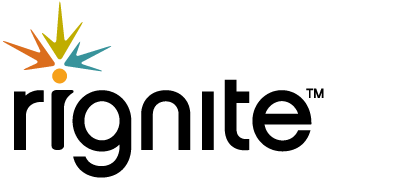How User Generated Content Can Lead to Social Success
 Today’s guest author is Nicole Kohler. Nicole is the Web Content Strategist for WebpageFX, where she specializes in writing content to help others learn and improve their online marketing. In her spare time she can often be found playing video games, throwing a football around for her dog, Brodie, or chowing down on sushi.
Today’s guest author is Nicole Kohler. Nicole is the Web Content Strategist for WebpageFX, where she specializes in writing content to help others learn and improve their online marketing. In her spare time she can often be found playing video games, throwing a football around for her dog, Brodie, or chowing down on sushi.
Short on ideas for your social media campaigns? An untapped source of inspiration may be hiding just under your nose: your customers.
User generated content, or UGC, is one way that your company can increase the amount of unique content available on your social media channels. It also allows you to strengthen the connections you have with existing customers, and make new ones more likely to convert. The best part of UGC is that most of the time, this content already exists, so all you have to do is ask to use it.
If used correctly, UGC can help you increase your social media interactions, widen your reach, and perhaps even boost conversions. Let’s take a look at some ways you can use the content your customers are already creating to find success on social media.
Harness the Power of Mini-Testimonials
One thing to recognize right away is that UGC doesn’t have to take the form of traditional “content” – that is, an image, piece of writing, or a video. This content can be as simple as a tweet, a review, or a simple comment, as long as it was written by a customer or a fan. And this content can be highly powerful, if you know how to use it!
If your business occasionally receives tweets from happy customers, retweeting these remarks is one way to easily use them as a kind of “mini-testimonial.” You’re both sharing your Twitter follower’s thoughts with your followers (which could make them feel appreciated or honored, if you have a very large following), but also essentially amplifying a public review of your business. Is it boasting? Not if it’s true!
The Yetee, a site for video game and nerdy T-shirts, is constantly doing this on their Twitter account with user-tweeted photos of shirts:

The bonus here (for an apparel outlet like this one) is that this can give shoppers a better idea of how a product may look or fit, potentially, before purchasing it. Alternately, for The Yetee, which often only offers 24 hour runs of shirts, they can gauge interest in reprints based on the number of “oh no, I missed that one!” reactions.
Off of Twitter, it can be a bit trickier to use these mini-testimonials. However, if you receive a glowing comment or piece of praise in a thread on one social network, you can always make a separate post about it on another. For example, if you spot a pin on Pinterest where a user praises your product as something that changed his or her life, you could share the product on Facebook with their quote. Or if you want to share a tweet of praise on Facebook, you could simply post a screenshot or two.
Share Those Photos (With Permission)
If your company sells a physical product, chances are high that your customers post photos of their purchases. Allow your other followers to share in their excitement by sharing their photos… with permission, of course.
Finding user photos to share can be very easy, or it can be tricky. Since not every mention of your brand on social media will be tagged, you may need to set up special searches for your name or products (or even common misspellings) to find the photos that others are sharing.
- Set up Search Streams Using Rignite
Easily Run Social Media Campaigns Using Rignite
Rignite is a software solution that makes it easy to run giveaways, contests, and coupon campaigns on social media.
Once you do find some photos, do the following:
- Pick only those that are the best candidate to share (clear and in focus, of a product you’re actively selling or promoting, from an account without heavy profanity, etc.)
- Comment on the photo to first compliment the user or thank them, then ask permission to share it on your social media channel
- State where and when you’d like to share it
- If and only if the user provides permission, share the photo with credit (something like “Photo by username on Instagram” should suffice)
Of course, again, a simple retweet will do on Twitter. But following these steps on Facebook and other channels can give you a great deal of additional content to post.
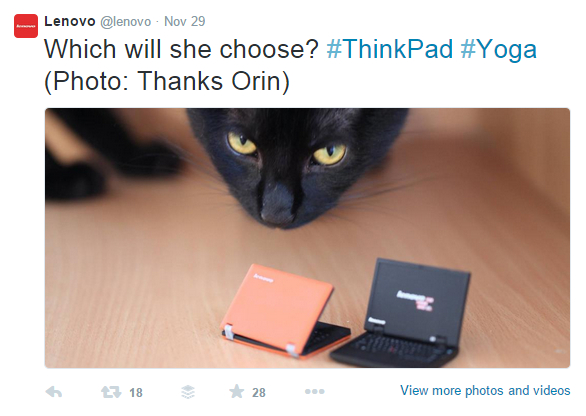
Customer photos can be extremely powerful marketing pieces, especially on social media. Some consumers want to see products “in action” before they buy them, and they may not be able to get that experience on your website. So sharing real photos of how an item fits, works, looks, or acts can be the final push they need to make a purchase.
Create Customer Stories
Every now and then it happens: you get an amazing email from someone who loves your product so much they made a video about it, or says your service completely changed their life. Or perhaps you receive a link to a blog post someone wrote, complete with a collection of photos of your product in action, or a detailed review of your service along with the author’s personal recommendation.
Up until this point, you may have profusely thanked these customers, but always wondered what else you could do with these amazing experiences. The answer? Use them to create engaging customer stories that bring your social media followers to your website.
Let me give you an example. When I worked as a marketing manager for a wall décor company, we once had a customer get in touch with us because she used our products to decorate many of the rooms of a children’s hospital. She sent a large number of photos, as well as some quotes from the staff members who enjoyed working with our products. Rather than sit on these, we chose to create a Facebook photo album for the pictures, and captioned them with the quotes that best matched each photo.
Some customer stories can be too long for social media, however – and in this case, we also wanted to talk about why the customer chose our product, and a little bit about the hospital itself. So we linked the photo album to a blog post on our site where we went more in-depth.
Over time, we actually created a large number of these customer stories, all of which we shared in a similar fashion on our Facebook and Twitter accounts. Something we noticed was that we were able to drive more conversions of the items showcased in these stories – particularly conversions from social media visitors – as long as the blog posts were linked to the products featured, and vice-versa. So in this case, the customer stories actually helped us increase our sales.
UGC for Boring Businesses
“But,” you may be saying, “I can’t do anything like this. My company is boring! No one ever talks about us online!”
User generated content is more challenging for companies that sell things like nuts and bolts or provide some kind of intangible B2B service, certainly. However, it’s still possible. The biggest thing to keep in mind is that UGC doesn’t always start online – it may start in a private space.
If you work for a B2B firm of some kind, think about the compliments you may get from your clients. They probably come in the form of an email, casually, and they may be unexpected. You may read something like “thanks, the work you did on this project was phenomenal!” and smile before going about your day. But why not turn that compliment into content?
At WebpageFX, we’ve actually collected all these compliments and testimonials and added them to a page on our site (with permission, of course):
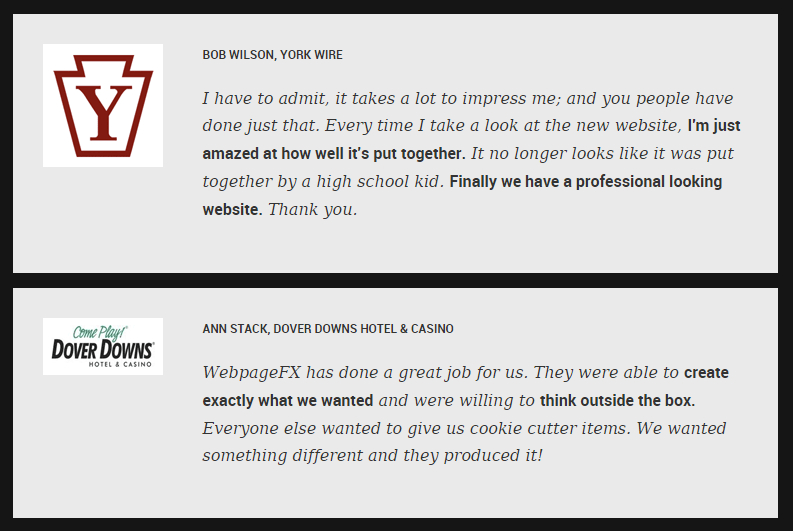
This page isn’t just something designed to make us feel good! It’s something we can share on social media, with people who want to know more about who we are, what we do, and what real people have to say about us. So at any point, we could grab one of these testimonials and share it on Facebook, Twitter, Pinterest, or anywhere else we like.
If you get a great compliment or testimonial, you can also transform it into a more interesting piece of UGC by making it into an image. You could create a branded Photoshop template for this, or use a free design tool like Canva or Spruce to overlay the quote on a background or image, like so:
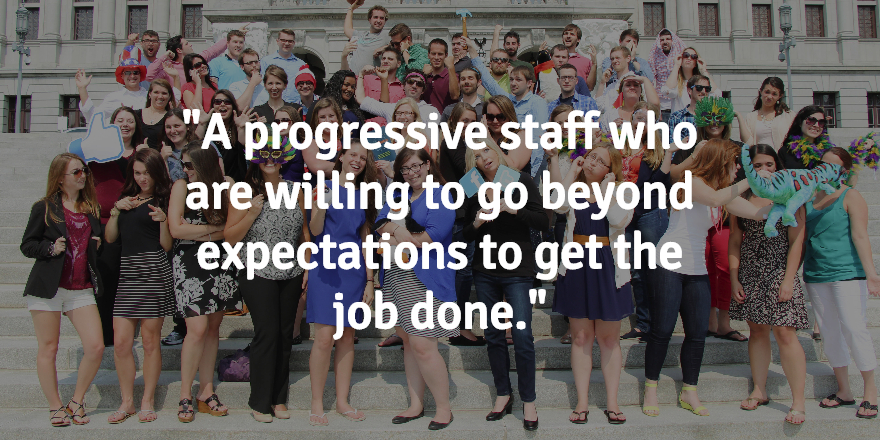
How Have You Used UGC?
Have you used user generated content on your website or social media networks before? Did you find it helpful, or are you still trying to figure out its power? I’d love to hear about your experiences in the comments. Thanks so much for reading!